Updated operating software is available for all BlackBerry Curve™ 8330s, BlackBerry Pearl™ 8130s and BlackBerry 8830 World Editions with current software versions below v4.5. To determine the software version on your BlackBerry, choose Options then About. You will see a series of numbers (ex: v4.3.0.97). Any BlackBerrys with software versions earlier than 4.5 should download the new software.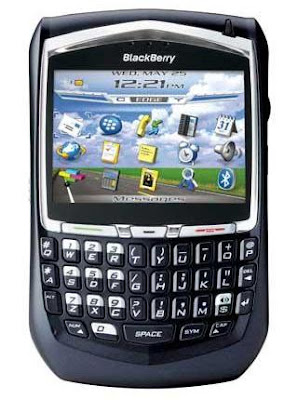
Please note: Desktop Manager for your PC is required in order to install the software update to your BlackBerry.
The Desktop Manager software was provided on a CD in the original packaging for your BlackBerry. If you need to download Desktop Manager and the CD is not available, you can access it online. To do so, complete the following steps.
1. Access the Desktop Manager download site
2. Select BlackBerry Desktop v4.6 and choose “Next”
3. Select Desktop Manager 4.6.0 B23 Multilanguage - With Media Manager
4. Click the “Download Software” link
5. Enter the requested information and choose “Next”
6. Accept the terms and conditions, and choose “Next”
7. Click the “Download” link and complete the software download
Source : https://www.cellularsouth.com/
Download Manual Book
skip to main |
skip to sidebar
^
You can free Download Manual Book , User Guide , User Manual for BlackBerry - iPhone - LG - Motorola - Nokia - Samsung - Sony Ericsson
categorias
Main Menu
Black Berry Storm
archive
-
▼
2009
(85)
-
▼
July
(85)
- LG KE770 WAP ,MMS and IMAP E-Mail Service Setup Guide
- DB-800 Daughterboard for MOTM-800 User Guide
- Sony Ericsson P1i Review
- Power of one Sony Ericsson P1i pdf
- D-Client User’s Guide
- Sony Ericsson C902: An Outstanding Device With Uni...
- Verizon Brings Samsung Omnia i910 with Windows Mobile
- Samsung M8800 Pixon vs Nokia 6600 Slide: Amazing c...
- SAMSUNG OMNIA Upgrade User Manual (Windows XP)
- Samsung Omnia(TM) Becomes First DivX Certified(R) ...
- Samsung Omnia Navigation Configuration Guide
- Nokia 6260 Slider with High-End Photo Camera
- Nokia N97 Full Specs Unveiled
- Nokia E71x Getting Start User Guide
- Nokia 1661 Fact Sheets
- Nokia 1661/1662 User Guide
- Nokia VPN Solutions
- Motorola V3-Razr Repair Manual Book
- Motorola Razr v3 Black Manual Book
- Motorola RAZR User Guide
- Motorola RIZR z3 User Manual
- Motorola KRZR talk Manual Book
- Music Frequently Asked Questions for the Motorola ...
- Music Frequently Asked Questions for the Motorola ...
- Motorola KRZRT K1m User Guide
- Motorola KRZR K1m User Guide
- Motorola KRZR K1 User Manual
- Motorola W220 User Manual
- Motorola V195 How To Guide
- Motorola E1 ROKR User Guide
- Motorola W510 User Guide
- 7 New Entry-Level Motorola Mobile Phones reviews
- Motorola W206/W213 review
- Motorola RAZR V9m Programming Steps
- Special Instructions for your MOTOROLA RAZR V3
- Motorola RAZR v3i User Manual
- Motorola Razr V3x Personalization Guide (MoGu V3xP...
- MOTOROLA RAZR V3 - BLACK Features and Specs
- Motorola Phone Tools User Guide
- Phone Tips
- iPhone Tips - Transferring Your Contacts to iPhone 3G
- Cut & Paste Gets Friendly with the iPhone 3G
- Configuring iPhone / iPod Touch for MUSC’s Exchang...
- SyncJe for iPhone User Manual
- The iPhone: A Consumer Perspective
- iPhone and iPod touch Enterprise Deployment Guide
- Macworld iPhone Superguide
- GyPSii launches iPhone platform
- iPhone User’s Guide
- iPhone vs. BlackBerry: Which Do Consumers Love Most?
- iPhone™ and iPod®touch Programming: Handling Touch...
- Why Apple Can’t Stop iPhone Hackers
- iPhone Optimization
- Impact of the Apple iPhone on the Mobile Phone Ind...
- Fonts From Mac OS X Included With iPhone
- Setting up iPhone for Hastings Email
- Setting up Email Accounts on Your iPhone
- VISTO MOBILE for the Apple iPhone
- View Maps and Images on the iPhone and iTouch
- iPort™ Showcases Apple iPhone™ Adaptability & Vide...
- NCMail: iPhone 2.0 Setup Guide
- Why the iPhone 3G Is a King and a Beggar at the Sa...
- Oracle Business Indicators for the Apple iPhone
- Apple Reinvents the Phone with iPhone
- iPhone in Enterprise
- Trying to judge the iPhone’s effect
- Apple Introduces the New iPhone 3G
- Use FUSE to accelerate iPhone Web Development
- MPG User Manual (1.0) for iPhone/iPod Touch
- Apple in mobile Manual
- BlackBerry Bold 9000 Smartphone - Getting Started ...
- Blackberry Bold Versus Blackberry Storm: Compariso...
- BlackBerry 8700g Wireless Handheld Getting Start G...
- OtterBox Defender Series for BlackBerry
- Poynt for BlackBerry Smartphones Installation & Us...
- Poynt for BlackBerry Smartphones Installation & Us...
- BlackBerry Curve 8310 Smartphone Safety and Produc...
- BlackBerry Curve 8310 Smartphone Getting Started G...
- BlackBerry Branding Guidelines
- BlackBerry Bold Disassembly and Assembly Instructi...
- Contact
- Provacy Policy
- About
- BlackBerry 4.5 Software Update Installation Instru...
- BlackBerry Bold 9000 Review
-
▼
July
(85)
 | blogger addicted por UsuárioCompulsivo original Washed Denim por Darren Delaye |
0 comments: