Should you wish to make a new setting or lose your original one in any circumstances, please follow the procedures below. This service allows you to access in Hong Kong or overseas. When you access the services from overseas, roaming charges will be incurred. (I) Setup for local and overseas WAP Services
Source : one2free.hkcsl.com
Download Manual Book
Sunday, July 12, 2009
LG KE770 WAP ,MMS and IMAP E-Mail Service Setup Guide
DB-800 Daughterboard for MOTM-800 User Guide
The DB-800 is a daughterboard for the MOTM-800 EG. The DB-800 adds a comparator to the GATE input and a clipper to prevent the EG output from rising above +5 volts. The MOTM-800 requires a relatively fast rising signal at the GATE input to generate an envelope. Slow rising signals, like the SINE output from an LFO, will not normally trigger the MOTM-800. The comparator squares up any signal at the GATE input so that any voltage rising above +1.4 volts will trigger the EG. Two optional LED drivers are also provided, one for the GATE input and another for the EG output.
A comparator with hysteresis is built around U1. R1 and R2 set the upper trip point at approximately +1.4 volts. When the signal at the GATE input rises above the upper trip point, the output from U1 rises very quickly from 0 to +15 volts. The output from U1 stays at +15 volts until the signal at the GATE input goes below the lower trip point (approximately +1.2) volts. U1 then drops very quickly from +15 volts to 0 volts and stays there until the signal at the GATE input rises above the upper trip point again. This comparator circuit is placed between the GATE jack on the MOTM-800 panel and the GATE input pads on the MOTM-800 motherboard to generate a fast rising GATE from any input signal. U2b is a simple LED driver that turns on the GATE LED whenever the output from U1 goes high.
A comparator with hysteresis is built around U1. R1 and R2 set the upper trip point at approximately +1.4 volts. When the signal at the GATE input rises above the upper trip point, the output from U1 rises very quickly from 0 to +15 volts. The output from U1 stays at +15 volts until the signal at the GATE input goes below the lower trip point (approximately +1.2) volts. U1 then drops very quickly from +15 volts to 0 volts and stays there until the signal at the GATE input rises above the upper trip point again. This comparator circuit is placed between the GATE jack on the MOTM-800 panel and the GATE input pads on the MOTM-800 motherboard to generate a fast rising GATE from any input signal. U2b is a simple LED driver that turns on the GATE LED whenever the output from U1 goes high.
Source : www.tellun.com
Download Manual Book
Sony Ericsson P1i Review
Smartphone that joins office and multimedia functions - Sony Ericsson P1i continues the P series which started with the P800 model 5 years ago, in 2002. That’s a very long time and I personally would’ve expected to see more P models available on the market - but maybe less but better is more appropriate for SE’s marketing strategy. It seems that P1i suddenly became the chain link between the P series and M series, in terms of design, as well as performance.
Sony Ericsson’s M600 model is the closest device to the newly arrived P1i, thus it has the same concept design and comes with little improvements. There’s no doubt about it, P1i targets businessmen that are looking for good looking phones, but also need a reliable device that will help with their work. Sony Ericsson’s P1i smartphone has been announced in May 2007 and made available on the market in July 2007, for a suggested price of 650 USD.
SOurce : news.softpedia.com
Download Manual Book
Power of one Sony Ericsson P1i pdf
Touch the task manager icon in the top left-hand corner and this will tell you what programmes are running, but the P1i could seemingly handle over 10 without losing its thread. We were informed by Sony Ericsson at the P1i launch that a QWERTY keyboard is the preferred text input method for Europeans, while the Japanese favour touch-screen methods. Either way, the P1i covers all bases with the dual-function QWERTY, a virtual on-screen keyboard and, if you have the patience and skill to learn, handwriting recognition.
The dualfunction QWERTY keyboard assigns two letters to one key, relying on a rocker switch to differentiate. The P1i’s design works better than the Sony Ericsson M600i and, while you will be slower to begin with as it takes a good few days to pick up speed, persist and it soon becomes second nature.
Business brain
Just like its predecessor, the Sony Ericsson P1i has all the PIM, organisation and email trimmings for the business bod.
Source : mobilereviews.o2.co.uk
Download Manual Book
D-Client User’s Guide
D-Client is multipurpose online debranding, flashing and unlocking tool developed by proffesionals in SEMC service software market. With D-Client you don’t need any dongle anymore. All required is only one USB cable which you can buy at your nearest phone store + internet, and you can do unlock, change language at your phone, change customizations or repairing of new Sony Ericsson phones.
D-Client User’s Guide – First Start
1. Run D-Client.exe
2. D-Client application window shows up with News window above it. You may read the News and then close the window by clicking the Close button. If you don’t want to see this news again, please check the Don’t show this news next time checkbox.
3. To view all the Phone information, see chapter Phone Informa- tion.
Note:You don’t need the user account to view this info.
4. To check the prices of features, see chapter Checking the Prices If you want to flash or unlock your phone, see Settings chapter and then Flashing or Unlocking chapter
Note: You need the user account to flash, unlock or check the prices
Note: Any occured errors are stored in log file located in D-Client/Log folder.
Source : www.unlock4gsm.com
Download Manual Book
Sony Ericsson C902: An Outstanding Device With Unique Camera Features
Now-a-days, the Sony Ericsson mobile phones are captivating the people of several communities. Its handsets are popular among different types of users throughout the world. The Sony Ericsson C902 is a high-tech model that has come from the domain of this reputed brand. It is enhanced with great features and outstanding looks. This fabulous device comes powered with a standard Li-ion battery that gives an immense backup of 400 hours in the standby mode and 9 hours in the talk time mode. Therefore, you are not required to carry your gadget charger along with you everywhere. This advanced handset has a built-in WAP 2.0/HTML browser option through which you can access the Internet at a fast pace. Besides, this fantastic model provides numerous options for entertainment lovers too. It has a terrific music player that supports a number of music file formats such as MP3, AAC, MPEG4 and many more.
Some additional massaging options are also embedded in this marvelous Sony Ericsson C902 mobile phone. The SMS, MMS, Email, Push Email and Instant Messaging are the features that would help you to enjoy a conversation with your near and dear ones very easily. Furthermore, the storage space is the most stunning feature of this model. As the name itself suggests, it comes embedded with 160 mega byte of internal memory. Its internal memory would help you to store pictures, songs, videos and numerous data and multimedia files. Besides that, it also has a provision of memory stick micro (M2) card that can be used for external memory expansion.
Apart from these options, the users can save 1000 x 20 contact numbers of their friends and relatives in the phone book of this elegant gadget. Moreover, it would even facilitate you with the option to view detailed call records of 30 received, dialed and missed calls. This nice looking device is available in attractive colours such as Swift Black, Luscious Red, Titanium Silver and Cinnamon Bronze.
Source : www.prlog.org
Download Manual Book
Verizon Brings Samsung Omnia i910 with Windows Mobile
The iPhone is under ‘heavy fire’ as another fierce competitor has just been released, namely the Omnia i910. This particular device could represent an alternative to the BlackBerry Storm or the iPhone for those that prefer more variety in mobile choices.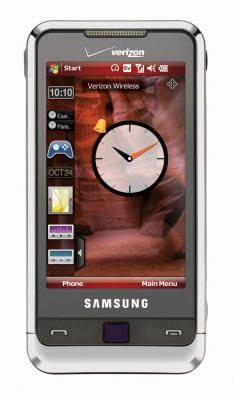
The i910 is a slate designed device, equipped with a 3.2” haptic feedback (240×400 pixel) TFT 65k touchscreen display, and as few buttons as possible. This phone also boasts numerous advanced features, such as full HTML web browser with flash support, Visual Voice Mail, 32MB of RAM memory and 64MB of ROM memory for the actual phone, and 128MB of RAM and 256MB of ROM for the PDA, and many others that will probably help this new release build up a solid reputation.
Going even further into the technical details of this Samsung, we find the Wi-Fi, GPS-VZ navigator, Bluetooth A2DP, 3G connectivity, an optical mouse and motion sensor, the 8GB internal memory or the microSD slot for cards of up to 16GB as noticeable capabilities that place this device high up the appreciation ladder. Adding the 5 Megapixel, LED flash, face detection and panorama mode camera, plus the TouchWiz UI and the fact that it runs on Windows Mobile 6.1 Professional OS, we almost get the full picture that Omnia’s manufacturer tried to paint for us with the creation of this device.
Also taking into consideration the fairly appealing design and the fact that it weighs 123g, while its measurements are not at all disappointing, it could be regarded as a potential threat to all other devices of its kind.
Source : www.samsungmobilenews.com
Download Manual Book
Samsung M8800 Pixon vs Nokia 6600 Slide: Amazing camera phones
The M8800 has 8 megapixels camera with flash, panorama shot and face detection options. The autofocus camera come with image stabiliser and image geo-tagging option. Its video camera supports MPEG4, WMV, XviD, DivX, H.263 and H.264 formats. Other video capabilities are video recording in QVGA mode, video clip, second camera and video call with picture wallpapers. This black colour device has a music player, which supports MP3, WMA, eAAC+ and AMR formats. The music options are enhanced with sound system, FM radio RDS, equaliser, polyphonic ringtones and MP3 ringtones. Users can easily switch over to the FM radio with RDS, which allows you to listen to latest movie songs with rocking radio jockeys. The easy and unique organiser features come with Phonebook, calendar, To Do List, clock, alarm, calculator, voice dial, call log, handsfree speaker, document viewer, GPS receiver and A-GPS function. In the Samsung M8800 Pixon VS Nokia 6600 Slide handsets, the Nokia 6600 slide comes with a simple yet stunning slide opening mechanism. The black colour Nokia 6600 slide has 110 grams of weight with 90 x 45 x 14 mm dimensions. This sliding device has 2.2 inches of screen with 16 million colour. This TFT QVGA screen is empowered with a resolution of 320 x 240 pixels..

The 6600 imaging features comes with 3.2 megapixels camera with 8x digital zoom. The double LED flash allows you to capture appealing photos, even in dim light. The video recorder comes with VGA and QVGA options. Whereas, the video player supports H.263 and 3GPP formats. Others video capabilities include video streaming, Macromedia flash lite 3.0 and video call. The best memory option is it getting embedded with 20 MB of memory with 512 MB microSD memory card. Its full charged battery gives 3 hours of talktime with 240 hours of standby time. This handset connectivity features include 3G, Bluetooth, microUSB and EDGE technologies. Whereas, this handset supports WAP 2.0, xHTML and Opera mini enabled Internet browser. The Nokia 6600 slide music player supports MP3, MP4, AAC, eAAC+ and WMA formats. The sound feature is equipped with FM radio, polyphonic/MP3/eAAC+/AAC and video ringtones.
Source : www.prlog.org
Download Manual Book
SAMSUNG OMNIA Upgrade User Manual (Windows XP)
- The upgrade will erase all the stored data on the device. It is recommended to backup necessary data before starting the upgrade.
- This upgrade is supported only when using the file supplied online and downgrading to the previous software version is not supported. For more details, please contact the Samsung Call Centre.
- Make sure there is no action which could interrupt the upgrade process during the upgrade. (You must not turn off the PC or the device, remove the USB cable or close the application on the PC during the upgrade.)
- The battery must be charged enough to keep the device on until the upgrade is complete (preferably full).
Install ActiveSync4.5 and USB Driver
A) Download the installation program. http://www.microsoft.com/windowsmobile/en-us/help/synchronize/activesync45.mspx
B) Install Samsung Driver (SAMSUNG_MODEM_4[1].34.zip available on Blog)
2. Connect ActiveSync and backup necessary data
Connect to the PC by using the given USB data cable. (It is recommended to connect directly to the PC USB port rather than via USB hub.) If the connection fails, please try again after closing any PC firewalls or Anti-Virus programs. If you still experience issues with ActiveSync, please use the help file or visit the Microsoft website for trouble shooting. Please make sure that ActiveSync remains connected after finishing data backup. Please connect to ActiveSync even when a backup of data is not necessary.
Source : www.samsungblog.co.za
Download Manual Book
Samsung Omnia(TM) Becomes First DivX Certified(R) Mobile Phone Released in the U.S.
DivX Certification(TM) of the Samsung Omnia enables the seamless playback of high-quality DivX(R) video. DivX compression technology produces video that is optimally suited for mobile platforms, requiring minimal storage for the highest quality experience possible. Utilizing the Samsung Omnia’s large 3.2-inch touch screen, consumers will be able to play back DivX video stored on the device’s internal 8GB memory or on additional microSD flash cards. In addition to DivX video support, the Samsung Omnia provides an all-in-one solution for consumers’ daily business and personal demands, integrating Windows Mobile(R) 6.1 Professional, Samsung’s TouchWiz(TM) user interface, full HTML browser, optical mouse, and a 5.0 megapixel camera.
“The inclusion of DivX video support highlights a mounting trend among mobile phone manufacturers to integrate premium multimedia functionality in response to rising consumer expectation for high-quality portable video,” said Christopher Ambrosio, Executive Director, Global Wireless Practice for Strategy Analytics, Inc. “Digital media enablers, such as DivX, stand to benefit significantly from the mobile market’s increasing integration of digital video solutions.” “By including DivX video decoding in the Samsung Omnia, we’re giving our users the high-quality technology they would expect from a mobile phone with an advanced feature set,” said Younghee Lee, Vice President of Marketing in Samsung’s Telecommunication Business.
“Samsung is a proven leader within the mobile space and we are pleased that they continue to see the value of DivX video technology for their mobile solutions,” said Kevin Hell, Chief Executive Officer, DivX, Inc. “The Samsung Omnia is an ideal portable entertainment device and its release to U.S. consumers highlights our increasing relevance within the mobile market.” Products that bear the DivX Certified logo have undergone a rigorous testing program to ensure a high-quality DivX media experience, including reliable video creation and playback, interoperability with other DivX Certified devices and the visual quality users expect from DivX.
Download Manual Book
Samsung Omnia Navigation Configuration Guide
When you activate your mobile for the first time, you will be invited to do some initial configuration (set up the date, hour, touch screen when applicable,…). The settings for Internet, Orange World, SMS, MMS will be automatically configured. This guide will help you to configure your device to access the internet, your e-mail and Mobile TV. NB: If you have purchased your device as a Mobistar Pack in a Mobistar Center, some settings could already have been implemented on it.
In order to create this account, you need to access the settings menu as follows:
Click on “Main Menu”
Click on the icon “Settings”
Select the tab “Connections” and click on the icon “Connections”
Click on
“Add a new modem connection”
How to create
the data account forInternet & WAP on yourSamsung Omnia Navigation?
Source : business.mobistar.be
Download Manual Book
Nokia 6260 Slider with High-End Photo Camera
Another new phone from Nokia’s upcoming line-up was recently unveiled and that is Nokia 6260. The handset was spotted on the same Flickr account where Nokia’s N85, N79 and XpressMedia 5800 have also appeared. That Flickr account only existed for a few days and it’s no longer accessible, but we still have the pictures leaked there. The new 6260 is a slider that doesn’t have anything out of the ordinary when it comes to design. Even so, the phone looks pretty nice, resembling the 6220 Classic that Nokia first announced back in February. In fact, the 6260 might be the slider version of 6220 Classic.
Although there aren’t too many details about the features of this 6260, we can see it packs a 5 Megapixel camera with Carl Zeiss optics and flash - the same camera that 6220 Classic comes with. Aside from this, the phone has an alphanumeric keypad in the well-known Nokia style and a display of about 2.2 or 2.4 inches. This display most probably has a QVGA resolution (240 x 320 pixels) and 16 million colors, like in the case of 6220 Classic. As a supposed slider version of 6220 Classic, the 6260 should run on Simbyan and come with features that include GPS, HSDPA connectivity, Music player, FM radio, Bluetooth, email, Web browser and so on. What’s a bit weird about the new handset is that, back in 2004, Nokia has released another device named exactly the same.
Anyway, to keep away the confusions that might result from this, the Finnish company could name the new handset Nokia 6260 Slide, since it has added “Slide” to the names of other phones before. As in the case of N85, N79 and XpressMedia 5800, we don’t know for sure when Nokia will announce or release the 6260. But we know that 6220 Classic is set for a release in the third quarter of the year, hence the 6260 slider might also come at about the same time.
Source : news.softpedia.com
Download Manual Book
Nokia N97 Full Specs Unveiled
Nokia N97, an S60 5th Edition mobile phone, is expected to come to the market in July on Vodafone’s airwaves, and we must agree that it looks like a great high-end device, not only due to its 3.5-inch bright nHD TFT resistive touch screen able to offer a 640 x 360 pixel resolution, or to its operating system, but courtesy of the entire list of hardware components, features and capabilities it will offer its owners.
The full specification list for the smartphone is available in the wild, and we can count three different device models, depending on the market they are expected to be launched on. For the beginning, there is the RM-505 Global model, which sports WCDMA, HSDPA (Cat 6 max.3.6 Mbps) 900/1900/2100 and EGSM 850/900/1800/1900 + WLAN, then comes the RM-506 China, with EGSM 850/900/1800/1900, and the RM-507 Americas variant, featuring WCDMA, HSDPA (Cat 6 max.3.6 Mbps) 850/1900/2100 and EGSM 850/900/1800/1900 + WLAN.
The 117.2 x 55.3 x 15.9 mm phone weighs 150g, and sports a slide-out QWERTY keyboard along with five other keys: one for applications, two for calling/ending calls, a dedicated camera key and a dedicated volume key. Inside there is an ARM 11 434 MHz CPU, Accelerometer Sensor, Ambient Light Sensor, Compass, Stereo FM RDS Radio, Stereo Handsfree Speakers, TV Out, A-GPS Bluetooth 2.0 +EDR, USB 2.0 High-Speed, WLAN 802.11b/g, and a 5.0-megapixel camera with 4x digital zoom, Auto Focus, Carl Zeiss Optics, Self Timer, Sequence Mode, Video Recording and Dual LED flash and video light, as well as a secondary camera.
Source : news.softpedia.com
Download Manual Book
Nokia E71x Getting Start User Guide
Set Up Your Nokia E71x
Insert the SIM Card & Battery
Caution: Don’t bend or scratch the Subscriber Identity Module (SIM) card. Keep it away from static electricity, water and dirt. Your SIM card contains your phone number and information, such as your list of contacts.
Charge the Battery
New batteries are precharged, but charging levels may vary. Plug the battery charger into your phone and an electrical outlet. It might take several seconds for the charging to start. When charging is complete, your display will show a full battery icon . You can’t overcharge your battery.
Insert a Memory Card
You can use a removable microSD card up to 8GB (sold separately) to store music, pictures, videos and other files. You can swap a microSD card without switching the device off. To see the files, select Home > My Stuff. The Nokia E71x supports a maximum card size of 8GB.
Open the memory slot cover by gently lifting the cover away from the
1. phone. The cover remains attached to the phone. Insert the memory card into its slot. Make sure the contact area is facing
2. the connectors on the device.
3. Put the memory slot cover back in place and push it to close.
Caution: Do not remove your memory card while it is being accessed by an operation. Don’t bend or scratch your memory card. Keep it away from static electricity, water and dirt.
Get to Know Your Nokia E71x
Turn On Your Device
To turn on your device, press and release the Power key . If prompted, enter your password or SIM unlock code.
To turn off your device, press and hold the Power key .
NOTE: In the event your device freezes up and does not respond for more than 30 seconds, be sure that the battery is fully charged. If it is, remove and replace the battery, then turn the phone back on.
Source : nokiaexperts.com
Download Manual Book
Nokia 1661 Fact Sheets
Stay on top of your daily tasks with the Nokia 1661; featuring a host of features designed to make your life a little easier. The powerful built-in antenna helps improve network signal quality, while the 3-in-1 speaker lets you hear your ringtones in noisy environments - so you don’t miss important calls. With the integrated FM radio and large display screen, enjoy your favourite songs and shows on the move.
Features at a glance
• See applications and messages clearly and explore your phone with ease on the large TFT display.
• Listen to your favourite stations on the go with the integrated FM radio.
• Get some help with your day-to-day tasks with handy tools such as the built-in speakerphone and torch.
Operating Frequency
- Dual-band EGSM 900/1800, GSM 850/1900
Size
- Form: classic
- Dimensions: 108 x 45 x 13.55 mm
- Weight: 82g
- Volume: 65.85cc
Display and 3D
- Main display
- Size:1.8’’
- Resolution: 128 x 160 pixels
- Up to 65,000
- TFT
Keys and input method
- Numeric keypad
- Dedicated speaking clock key
- Large keys - easy to use
Connectors
- System connector: Easy flash II
- 2.5 mm Nokia AV connector
Memory
- 4 MB internal memory
Call features
- Integrated hands-free speakerphone
- Number screening for messaging and calls
- Automatic answer with headset or car kit
- Call waiting, call hold
- Call timer
- Logging of dialled, received and missed calls
- Automatic redial
- Speed dialling
- Fixed dialling number support
- Vibrating alert (battery)
- Mute/unmute
- Conference calling with up to 3 participants
- Time tracker
Source : www.nokia.co.nz
Download Manual Book
Nokia 1661/1662 User Guide
Get started
Insert the SIM card and battery
This phone is intended for use with the BL-4C battery. Always switch the device off and disconnect the charger before removing the battery.
1. Slide the back cover downwards (1), and remove it.
2. Lift the battery, and remove it (2).
3. Insert the SIM card (3). Ensure that the gold-coloured contact area is facing down and the bevelled corner of the SIM card is slided in next.
4. Replace the battery and back cover (4, 5).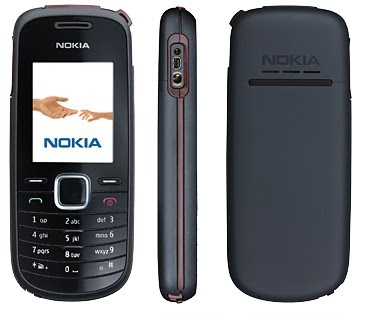
Remove the SIM card
Press the release spring (1), and slide out the SIM card (2).
Charge the battery
Your battery has been partially charged at the factory. If the device indicates a low charge, do the following:
1. Connect the charger to a wall outlet.
2. Connect the charger to the device.
3. When the device indicates a full charge, disconnect the charger from the device, then from the wall outlet.
Tip: To save energy, unplug the charger when the battery is fully charged.
You do not need to charge the battery for a specific length of time, and you can use the device while it is charging. If the battery is completely discharged, it may take several minutes before the charging.
Source : nokia.com
Download Manual Book
Nokia VPN Solutions
The Nokia VPN Gateway represents an entirely new class of VPN products. Enabled by patented IP Clustering technology, these proven, standards-based VPN gateways effectively eliminate any single point of failure and allow the Enterprise to confidently and cost effectively leverage the Internet when connecting corporate and remote resources.
The product line is targeted at Global 2000
environments. In particular the Nokia CC500 VPN Gateway is typically deployed at smaller locations on the perimeter of a Global 2000 network. By comparison, the Nokia CC5200 VPN Gateway typically operates in the enterprise data center and the Nokia CC2500 VPN Gateway is typically deployed in regional offices or the facilities of an e-commerce business partner.
IP Clustering
A cluster of individual Nokia VPN Gateway devices acts as a single network device by sharing a common IP address and by sharing state between themselves. This enables the transparent distribution of IP packet flows between individual members of the cluster, allowing the cluster as a whole to continue performing even if one or more individual members become unavailable.
Active Session Failover for IP Services (routing, IPSec, IKE, TCP, PPTP and L2TP)
Nokia’s patented Active Session Failover™ technology retains all existing sessions in the event that any gateway in a cluster becomes unavailable due to upgrade, maintenance, or even disaster. The cluster will automatically reassign the active sessions among the remaining nodes with no disruption in service. For example, IPSec Security Associations (SA) are securely shared across the cluster, avoiding costly re-keying and or reauthentication. This allows enterprise mission-critical communications (required by Global 2000 enterprises) to occur on a 24 x 7 basis.
Dynamic Load Balancing
In order to grow the capacity of a particular cluster, the user simply stacks another gateway onto the original cluster and powers it up. The cluster will recognize the presence of the new member and assign it a proportionate amount of work. Thus multiple CC500s provide excellent scalability.
Zero Downtime Maintenance
Individual VPN gateways can be removed from the cluster for gateway and kernel upgrades without affecting the availability of the cluster, again maintaining 24 x 7 operations
Source : www.mypc.at
Download Manual Book
Motorola V3-Razr Repair Manual Book
This document is considered an uncontrolled document when printed Technical Support Group V3-Razr Repair Manual April 2005 KS-042050-V1.2 D54V3-Razr Repair Manual Document -ED05020 rev.1.2 This document is considered an uncontrolled document when printed.
Source : www.hackthev3.com
Download Manual Book
Motorola Razr v3 Black Manual Book
For more detail and information about this user guide for Motorola Razr v3 Black Manual, get the pdf file below
Source : www.primustel.ca
Download Manual Book
Motorola RAZR User Guide
If you are the user of motorola RAZR and need the user guide, just get the pdf file below:
Source : www.motorola.com
Download Manual Book
Motorola RIZR z3 User Manual
This is a user guide for Motorola RIZR Z3 phone, you could get more detail content for this pdf below.
Source : www.motorola.com
Download Manual Book
Motorola KRZR talk Manual Book
You won’t need any introduction to the etched keypad because nothing has changed from the RAZR. It remains responsive and easy to operate. Motorola’s user interface has long been renowned for being a nightmare to navigate but really this is a misleading description, often spread by people who don’t have the patience to master anything new. Okay, it may not be as intuitive as Nokia’s UI but Motorola has been working hard to make its wrongly accused interface more lucid.
The KRZR brings along these minor but welcome improvements: the number of clicks it takes to send a text has been reduced, while the choice of words that appear in predictive text mode now appear in the body copy for a more seamless approach; the search criteria when finding contact names is more accurate, taking you straight to the desired area, and the voice command operation is also enhanced. All these modifications will look to silence the dissenters and enhance the KRZR’s reputation.
Source : mobilereviews.o2.co.uk
Download Manual Book
Music Frequently Asked Questions for the Motorola KRZR K1m
Music - Frequently Asked Questions for the Motorola KRZR K1m and SLVR L7c 1. What type of music file formats are supported on K1m/L7c? The Primary audio player (MP3 player) on K1m/ L7c only supports MP3 formats. To launch this music application go to Main Menu > Media Gallery> MP3 Player. Additional formats can be supported through the secondary audio player. To access this player, go to Main Menu > Media Gallery > Sounds. This player supports AAC, AAC+ and MP3.
What type of removable memory card can be used with K1m? Cards up to 1GB can be used with this product. Please see list below for the recommended manufacturers. The following cards have been tested with K1m: Size of Removable Memory Recommended Manufacturers
64 MB SanDisk, Hynix
128MB SanDisk, Hynix
256MB SanDisk, Kingston, Toshiba
512MB SanDisk, Kingston
1GB SanDisk
Note: Any removable memory card used with the phone for the first time must be formatted.
Source : www.bluegrasscellular.com
Download Manual Book
Music Frequently Asked Questions for the Motorola KRZR K1m
Music - Frequently Asked Questions for the Motorola KRZR K1m and SLVR L7c 1. What type of music file formats are supported on K1m/L7c? The Primary audio player (MP3 player) on K1m/ L7c only supports MP3 formats. To launch this music application go to Main Menu > Media Gallery> MP3 Player. Additional formats can be supported through the secondary audio player. To access this player, go to Main Menu > Media Gallery > Sounds. This player supports AAC, AAC+ and MP3.
What type of removable memory card can be used with K1m? Cards up to 1GB can be used with this product. Please see list below for the recommended manufacturers. The following cards have been tested with K1m: Size of Removable Memory Recommended Manufacturers
64 MB SanDisk, Hynix
128MB SanDisk, Hynix
256MB SanDisk, Kingston, Toshiba
512MB SanDisk, Kingston
1GB SanDisk
Note: Any removable memory card used with the phone for the first time must be formatted.
Source : www.bluegrasscellular.com
Download Manual Book
Motorola KRZRT K1m User Guide
This is user guide for Motorola KRZRT K1m phones. More detail for this user manual content, get the pdf below
Source : motorola.com
Download Manual Book
Motorola KRZR K1m User Guide
This is user guide for Motorola KRZRT K1m phones. More detail for this user manual content, get the pdf below
Source : motorola.com
Download Manual Book
Motorola KRZR K1 User Manual
Motomanual is an user guides for motorola KRZR K1 phone manual. You can the the pdf file below.
Source : www.videotron.com
Download Manual Book
Motorola W220 User Manual
Show off your individual style as well as your original moves. With a builtin FM radio and a colorful clamshell design, the affordable new Motorola W220 delivers a fun fusion of entertainment and communication featuresto keep you connected. Chat with friends via hands free headset, download* media content and share your favorite images via multimedia messaging (MMS)*. No matter your means for communication, the Motorola W220 provides ample battery life and the best of the basics to help ensure everyday communication is always at your fingertips. Get What You Need
Less is more. The Motorola W220 offers only the best connectivity capabilities and up to 497 minutes of talk time** to keep you in touch your way - no unnecessary features or fuss. Multitask while you send a holiday wish via text to family*, browse the Internet for movie times or download and share a funny image via MMS*. No matter what your need, the Motorola W220 provides a simple, userfriendly experience to make everyday communication a snap.
Source : www.motorola.com
Download Manual Book
Motorola V195 How To Guide
MOTOROLA and the Stylized M Logo are registered in the US Patent & Trademark Offi ce. All other product or service names are the property of their respective owners. The Bluetooth trademarks are owned by their proprietor and used by Motorola, Inc. under license. . Motorola, Inc. 2006 Certain mobile phone features are dependent on the capabilities and settings of your service provider’s network. Additionally, certain features may not be activated by your service provider, and/or the provider’s network settings may limit the feature’s functionality.
Always contact your service provider about feature availability and functionality. All features, functionality, and other product specifications, as well as the information contained in this tutorial, are based on the latest available information and believed to be accurate at the time of publication. Motorola reserves the right to change or modify any information or specifi cations without notice or obligation.
Source : motorola.com
Download Manual Book
Motorola E1 ROKR User Guide
Introducing your new Motorola E1 GSM wireless phone. Here’s a quick anatomy lesson.
iTunes Key
E1.L.book Page 1 Friday, August 26, 2005 3:43 PM2 check it out! check it out!
Features
Transfer music files
Use the memory card as the default USB connection:
M> Settings > Connectivity > USB Settings > Memory Card
On your computer, open iTunes and connect your phone to your computer using the included USB cable. Then drag and drop songs in the iTunes Source list to your phone.
Tip: You must have a memory card installed in the phone in order to transfer songs to the phone and play them using iTunes (see page 40).
Play music
Play a song on your phone using iTunes: iTunes > Songs > song name > Play
Tip: Disconnect your phone from your computer to play songs.
Tip: You must have a memory card installed in the phone in order to transfer songs to the phone and play them using iTunes (see page 40).
SOurce : www.gsmplaza.nl
Download Manual Book
Motorola W510 User Guide
Introducing your new Motorola W510 GSM wireless phone. Here’sa quick anatomy lesson. To change your home screen shortcuts and your main menu appearance, …
To know more about this Motorola W510 user manual, you can get it below
Source : www.motorola.com
Download Manual Book
7 New Entry-Level Motorola Mobile Phones reviews
Motorola just expanded its mobile phone offering with the release of seven new such devices. None of them is worthy of spotlight attention, though, as they are all low end ones, capable of responding only to the basic needs of the owners.
The new devices are W156, W160, W175, W180, W206, W213, and W377, all pretty chary at evolved specifications. The W377 brings entertainment solutions with an integrated FM radio and MP3 ringtones. It also has an integrated VGA camera, Bluetooth wireless technology and some challenging preloaded games.
Motorola W206 and W213 can brag on their CrystalTalk Technology, which makes them extremely reliable in any environments, no matter how noisy they are. W175 and W180, on the other hand, are candybar style handsets that have nothing more to offer aside their MS and iTAP predictive text entry. Last, but not least, the W156 and Motorola W160 also come equipped with Motorola’s CrystalTalk Technology and an FM radio on the W160.
SOurce : news.softpedia.com
Download Manual Book
Motorola W206/W213 review
Affordable and stylish, the Motorola GPRS W206/213 keeps you connected and lets you stand out from the crowd. With an ultra-thin candybar design that’s easy-to-use, this mobile phone delivers all the features - CrystalTalkTM technology, excellent battery life, large phonebook and SMS storage- you need to stay connected with friends and family, not to mention a color display, MP3 ringtones, pre-loaded games and WAP/GPRS to keep you entertained.
Get Toned Up
Customize the W206/213 by quickly and effortlessly downloading up to 1MB of your favorite wallpaper, screensavers and ringtones with GPRS connectivity.1 Incoming calls can also be personalized with pre-loaded clear and distinct polyphonic ringtones so the user always knows who’s calling. The integrated hands-free, and office-quality speakerphone can be used to multi-task and save time.
Keep in Touch
Stay up to date while on the go with all your friends and family by storing up to 500 phonebook entries. And with a large storage capacity, the W206/213 lets you save up to 500 important and memorable SMS messages to your phone.
SOurce : www.motorola.com
Download Manual Book
Motorola RAZR V9m Programming Steps
STEP ACTION
1 Enter the following into the phone without stopping - #+0+7+3+8+8+7+*.
• Phone will prompt user to the Security Code.
2 Enter 2+3+6+1+9+7 and press “OK”.
• You are now in Programming Menu.
3 Scroll down to “User Activation” and press “Select” using left soft key.
• Phone will prompt user to enter the Subsidy Password.
4 Enter the OTSL or MSL code and press “OK”.
5 With the “MIN” selected, press the center navigation key.
6 Use the “CLR” key to delete existing digits.
7 Enter the 10 digit MSID and press “OK” With the “MDN” selected, press the center navigation key.
8 Use the “CLR” key to delete existing digits.
9 Enter the 10 digit MDN and press “OK”.
10 Press “Done” and then press “Exit”.
• Phone will reset and is now programmed.
Source : www.cbcitelecom.com
Download Manual Book
Special Instructions for your MOTOROLA RAZR V3
General Instructions
Powering On Your Phone Press and hold < > to turn your phone on and off. This key is also the key and is located to the right of the 4-Way Navigation key on your phone.
Answering Calls
To answer an incoming call, open the flip. Press if necessary.
The <+> Sign
The <+> sign is obtained by pressing and holding the <0> until it appears on the display.
Inserting/Removing SIM from Handset
1. With the back of the phone facing you, press the release button and pull the cover off. Remove the battery.
2. Insert/remove the SIM.
3. Replace the battery and phone cover to the back of the phone.
Manually Select a Network
NOTE: Not all networks support data services, customers using data services may need to manually select a network that supports data. Visit www.sprint.com/international for information on data coverage, and a list of carriers which support data in the country you are traveling.
1. Press the Menu key
2. Select Settings
3. Select Network
4. Select Available Networks
Source : www.roadpost.com
Download Manual Book
Motorola RAZR v3i User Manual
This guide shows how to locate a menu feature as follows: Find it: Press a > s Recent Calls > Dialed Calls This example shows that, from the home screen, you press the menu key a to open the menu, scroll to and select s Recent Calls, then scroll to and select Dialed Calls. Press the navigation key S to scroll to and highlight a menu feature. Press the center key s to select the highlighted menu feature.
This means a feature is network, SIM card, or subscription dependent and may not be available in all areas. Contact your service provider for more information. This means a feature requires an optional accessory
SIM card
Your Subscriber Identity Module (SIM) card contains personal information like your phone number and address book entries.
Caution: Don’t bend or scratch your SIM card. Keep it away from static electricity, water, and dirt.
1 If necessary, press in the battery door release latch and remove the battery door.
2 Hold the SIM card with the gold plate facing down. Slide the SIM card under the metal clip and into the card slot as shown.
Battery
Battery life depends on the network, signal strength, temperature, features, and accessories you use.
Source : www.wirefly.com
Download Manual Book
Saturday, July 11, 2009
Motorola Razr V3x Personalization Guide (MoGu V3xPG) V2.5
The V3XPersonalization Guide is now set up in 3 Volumes (Total of 13 sections):
• Volume 1: Mods, Skinning, Audio/Video, and Basic Terms and Definitions
• Volume 2: Java
• Volume 3: Hardware
• Volume 4: Q&A, Additional Terms and Definitions, Error Messages, WAP Settings, Miscellaneous Info
Some of these instructions are redundant and in different formats. That’s because this information was compiled from numerous sources/threads/guides prepared by many modders which can be found on Motomodders.net, Howardforums.com, and PlanetMotox.net. Because people process information differently, the redundant presentation of information may help many modders fully understand the tasks that are described. I’ve modified some of the information to fit my personal situation (what I did, what tool I used, etc.). I take no credit for figuring out the MMS Receive solution. All that credit goes to the people I’ve cited as contributors on the front of this guide and in the text itself. BTW: These instructions are for a Microsoft Windows XP, SP2 environment. I don’t own a MAC so I don’t cover MAC configurations—at least not yet.
Source : www.cbcitelecom.com
Download Manual Book
MOTOROLA RAZR V3 - BLACK Features and Specs
The ultra thin Motorola RAZR V3’s streamlined design and cutting edge technology make it one of the hottest phones around! This durable yet sleek anodized aluminum phone has a 4x zoom camera, video playback and Bluetooth® wireless capabilities. It comes preloaded with mobile email, a web browser, plus instant and multimedia messaging. The dual color screens, bright backlit keypad, and sleek design make the RAZR as stylish as it is easy to use.
Technical Specs
Weight: 3.35 ounces
Dimensions: 3.86 x 2.08 x 0.54 inches
Talk Time: Up to 7 Hrs
Standby Time: Up to 12 Days
GPRS class 10 data transmissions
Quad-band world phone - 850/900/1800/1900 MHz
Large bright 2.2 color display screen
Anodized aluminum precision crafted keypad
Warranty: One year on phone and accessories
All talk, data, and standby times depend on network
configuration HAC Compliant
Source : www.sandhillconnection.com
Download Manual Book
Motorola Phone Tools User Guide
With Motorola Phone Tools, you can share the information contained in your mobile phone with your computer. Once your mobile phone is connected to your computer, the following operations can be easily processed:
• Place and receive calls.
• Send and receive e-mails and SMS.
• Synchronize your phonebooks and calendars.
• Load, create and modify ringtones for your mobile phone.
• Launch a GPRS session…
To install Motorola Phone Tools on your hard drive, insert the CD-ROM containing the program in the appropriate drive. When installing Motorola Phone Tools from the CD-ROM, the installation program starts automatically.
Should the installation program fail to start automatically, execute the following instructions:
1. From the Start menu (accessible from the taskbar), select the Run command.
2. Select the CD-ROM drive or type d:\boot\setup (where D: is the CD-ROM drive).
3. To run the file, click the OK button.
Source : motorola.com
Download Manual Book
Phone Tips
Phone Features…
1. When a call comes in, you can silence the ring by pressing the Sleep/Wake button once. To send a caller directly to voicemail press the button twice.
iPhone Keyboarding Tricks…
1. Typically apostrophes are auto suggested. In some cases like “it’s” you may mean its and therefore the iPhone will not autocorrect as you may have meant to type “its.” Below are some suggestions to resolve this when typing certain words requiring an apostrophe…
• It’s – type itsa
• He’ll – type helll
• We’ll – type welll
• We’re – type weree
• They’re – type theyrr
2. Once you use a word that doesn’t exist in the built-in dictionary the iPhone will continue to use that word when you type it. Over time if you stop using that word it will forget the spelling and remove it from the dictionary. –Roughly Drafted
3. Typing by leaving your fingers on the keyboard and only lifting when the correct letter is displayed under your finger can be helpful when you first start using the iPhone keyboard. –Roughly Drafted
4. To avoid switching back and forth between ABC and 123 you can simply move your finger to the 123 button and without lifting your finger move it to the character/number you want to add, then lift your finger –David Pogue
5. If you have a lot of text to delete hold the delete key down and it will begin deleting letter-by-letter and eventually it will delete word-by-word if you keep holding it. –Roughly Drafted
6. No need to use the shift key after typing a “.” and then a space. The iPhone will automatically place a capital letter at the beginning of the next word, after a “.” space. You can over ride this setting by going to Settings -> General -> Keyboard and turning off Auto-Capitalization – David Pogue
7. Copying text is only possible from Notes to email. You cannot copy the text from an email to another email or to Notes, if you would like. If you would like to compose an email to multiple people, but you don’t want to send it to all the recipients in the same email, compose the text in Notes then send the email to each of them by copying the text in Notes to multiple emails.
Source : homepage.mac.com
Download Manual Book
iPhone Tips - Transferring Your Contacts to iPhone 3G
iPhone syncs contacts with several applications including Address Book, Entourage for Mac, Outlook/Outlook Express and Yahoo! Address Book. You can also enter contacts manually into iPhone or transfer them using the instructions below.
Handing Off Your Original iPhone to Someone Else
1. Erase all content and prior settings from iPhone
• Settings >>> General >>> Reset >>> Erase All Content and Settings >>> Erase iPhone
• If a SIM card is not installed, press OK if you receive an error message.
2. Give these instructions to the new iPhone user to activate or upgrade:
Customers new to AT&T or adding a new line to an AT&T account:
1. If an AT&T SIM card is not provided, visit an AT&T Store and inform them you need a SIM card for your iPhone (www.wireless.att.com/find-a-store/).
2. If an AT&T SIM card is provided, insert the SIM card into iPhone (see graphic below).
IMPORTANT: If your activation was processed in an AT&T store, you must choose the Existing Customer option in iTunes.
3. Complete the activation process at home or work via iTunes at www.apple.com/itunes
Existing AT&T Customers
1. Use current AT&T SIM card (see graphic below).
2. Complete the activation process at home or work via iTunes at www.apple.com/itunes
The iTunes activation process will perform a credit check when activating a new line of service. iTunes will also allow you to transfer your number from a different wireless carrier, select a rate plan and required data plan, upgrade your text message package, set up your iTunes account, accept iPhone and AT&T Terms and Conditions, and download the latest version of software to your iPhone.
Source : www.wireless.att.com
Download Manual Book
Cut & Paste Gets Friendly with the iPhone 3G
Although you might have wished so, Cut & Paste is not a new feature embedded by Apple in the iPhone 3G. It’s a Japanese company that makes cases for various devices, and its latest products are two series of iPhone 3G cases. Weirdly named “Phone Bubble 3G” and “Phone Cube 3G”, the new set of cases are made of silicon, hence they should offer a high degree of protection for your beloved iPhone. The Bubble cases feature a bubble-like design (obviously) and come in four colors: White, Pink, Orange and Blue. Any of the Bubble cases measures 19 grams and, besides making the iPhone 3G look a little bigger, it also makes it look like a pillow. This is funny.
The Cube cases weigh 21 grams each and come in even more color versions: Simple White, Simple Black, Black & White, Pink and Brown. Despite its name, the Cubes series of cases doesn’t make the iPhone 3G look like a cube, but only like a fat(ter) handset with a cube-like pattern on it.
Any of the above-mentioned iPhone 3G cases will cost you 1,990 Japanese yen, about $19 or 12 Euros. To buy yourself a new bubbled or cubed iPhone 3G wrapper, you can visit Cut & Paste’s website, at this address for the first series of cases, or at this address for the second one. I’m not sure whether they ship their products outside Japan though, but you can surely ask them to.
Source : news.softpedia.com
Download Manual Book
Configuring iPhone / iPod Touch for MUSC’s Exchange Server
1. From the Home screen, select “Settings” (the icon that looks like cogs to right), then “Mail” and “Add Account…”
2. Select “Other” and fill in the following:
a. Name:
b. Address:
c. Description:
d. Incoming Mail Server
1. Host Name: eximap.musc.edu
2. User Name:
3. Password:
e. Outgoing Mail Server (SMTP)
1. Host Name: smtps.musc.edu
2. User Name:
3. Password:
3. Save the account
4. Go back to the Home screen
5. Select “Settings”, then select “Mail” -> your Exchange
account
6. Scroll down to the bottom and select Advanced
7. Go back into the account you just created and, under
“Advanced” verify the following:
a. Incoming Settings
i. Use SSL: ON
ii. Authentication: Password >
iii. IMAP Path Prefix: /
iv. Server Port: 993
b. Outgoing Settings
i. Use SSL: ON
ii. Authentication: Password >
iii. Server Port: 587
Source : www.musc.edu
Download Manual Book
SyncJe for iPhone User Manual
SyncJe for iPhone allows you to synchronize your Contacts, Calendar Information and Notes with SyncML servers. A license must be purchased in order to utilize SyncJe for iPhone past the 15 day free trial period. Use of SyncJe for iPhone will require that your iPhone has the ability to install third party applications. You will not be able to use SyncJe for iPhone if you do not have an application loader.
Use of this SyncJe product requires the ability to install third-party applications on your iPhone using special Installer software. (IMPORTANT NOTE: Installing external applications on an iPhone may void one or more warranties and should only be performed by experienced, knowledgeable users. Nexthaus is not responsible for anything that happens to your iPhone as a result of installing or using this application. Proceed at your own risk.)
Source : nexthaus.com
Download Manual Book
The iPhone: A Consumer Perspective
Officially introduced to the public on January 9, 2007, the Apple® Inc. iPhone™ is the definition of a convergence device. It has the ability to play back music and videos on its 3.5” display, a unique ability for video/image displays to automatically flip between landscape and portrait views when the device is rotated, special software that makes finger-based scrolling easier, a Safari™ Web browser that shows Web sites in their standard format, and more options for users to access and listen to voice mail.
The iPhone is exclusive to AT&T customers (formerly Cingular Wireless), which may be a boon for the wireless carrier. The “must-have” nature of the phone will draw a certain group of customers to AT&T and away from other wireless carriers in the U.S. (assuming that they can extricate themselves from their current contracts). However, the million-dollar question is exactly how many wireless subscribers will switch carriers for the iPhone. Our consumer survey Mobile Entertainment Platforms & Services (Second Edition) shows the majority of consumers still consider network and voice quality as the most important factors for their choice of mobile carriers and only a small percentage consider handset design as important. Nonetheless, AT&T has extensive reach with its current customers – it now serves more than 62 million customers 2 , and its customer base has grown at least 40% since the end of 2004 (when Cingular Wireless operated the service). Given AT&T’s large customer base, an iPhone introduction could attract millions of users (Figure 1).
Source : www.parksassociates.com
Download Manual Book
iPhone and iPod touch Enterprise Deployment Guide
Learn how to integrate iPhone and iPod touch with your enterprise systems. This guide is for system administrators. It provides information about deploying and supporting iPhone and iPod touch in enterprise environments.
System Requirements
Read this section for an overview of the system requirements and the various components available for integrating iPhone and iPod touch with your enterprise systems.
iPhone and iPod touch
iPhone and iPod touch devices you use with your enterprise network must be updated with iPhone software 2.0 or later.
iTunes
iTunes 7.7 or later is required in order to set up a device.This version is also required in order to install software updates for iPhone or iPod touch, install applications, as well as to sync music, video, or other data with a Mac or PC.
To use iTunes, you need a Mac or PC that has a USB 2.0 port and meets the following specifications.
Source : support.apple.com
Download Manual Book
Macworld iPhone Superguide
As its name promises, the iPhone isn’t just a phone—it’s also an Internet communicator, offering Web browsing, e-mail, Google Maps, streaming YouTube videos, and Internet-updated weather and stock-market programs. To top it off, the iPhone is also an outstanding iPod. It’s sleeker than today’s trimmest full-size iPod, it offers a bigger and brighter screen than that iPod, and it is the first Apple device since the ill-fated Newton to offer touch-screen navigation. In short: This isn’t your parents’ cell phone.
But to unlock all that your iPhone can do, you’ll need to know your way around both the interface and the iPhone’s settings and preferences. In this chapter, we’ll help you familiarize yourself with your iPhone’s most important features and get you up and running as quickly as possible.
How to Stay in Touch with Calls, E-mails, and Text Messages The iPhone packs a lot of features into its slim frame. But first and foremost, it’s a phone. The iPhone includes most of the features you’d expect from a modern mobile phone, plus a few features you wouldn’t—including a new way of interacting with your voice mail. But the iPhone doesn’t limit the concept of communication to just calls. You can also use it to send e-mail or text messages to others.
Source : macworld.com
Download Manual Book
GyPSii launches iPhone platform
The new web-based GyPSii iPhone application integrates its multiple services into a single interface, making it easy for users to enjoy a wide range of new and exciting location-based features and services, along with social networking – all using the fluid, intuitive touch-screen user interface of the iPhone.
GyPSii also confirmed that it would produce a “native” version of its application using Apple’s Software Developer Kit (SDK) which is scheduled to be launched later this week, providing seamless access for all Apple users, from the desktop, to the iPhone.
GyPSii CEO, Dan Harple, said he didn’t want iPhone users who were keen social networkers to have to wait any longer for the only social networking platform specifically designed for location-enabled mobile phones to be available for their handset. “We’ll work with the SDK as soon as it becomes available,” he said, “and then we will be uniquely offering both web and native versions of our application for iPhone users.”
GyPSii is taking advantage of its extensible product architecture enabling use of technologies (like Apple’s Safari) to make its advanced, geo-location features possible on the iPhone. In supporting these advances in web technology, GyPSii delivers an optimal location-based experience on a mobile device, or on a desktop computer, or even via a set-top box.
Source : gypsii.com
Download Manual Book
iPhone User’s Guide
Activating iPhone
Before you can use any of iPhone’s features, you must activate iPhone by signing up for a service plan with the iPhone service carrier in your area and registering iPhone with the network. If you already have a wireless account with the carrier, you may be able to upgrade your account to work with iPhone, or keep using your old phone and add a new line for iPhone. (Some accounts may not be upgradable.) You may also be able to transfer your current phone number to iPhone, or get a new one. For more information about iPhone, including videos about how to activate and use it, go to: www.apple.com/iphone
To use iPhone, you need:
- A new wireless service plan with the carrier that provides iPhone service in your area
- A Mac or a PC with a USB 2.0 port and one of the following operating systems:
- Mac OS X version10.4.10 or later
- Windows XP Home or Professional with Service Pack 2 or later
- Windows Vista Home Premium, Business, Enterprise, or Ultimate edition
- Display resolution on your computer set to 1024 x 768 or higher
- iTunes 7.5 or later, available at www.apple.com/itunes
- An iTunes Store account (a major credit card is required to open a new account)
- An Internet connection
Source : apple.com
Download Manual Book
iPhone vs. BlackBerry: Which Do Consumers Love Most?
ChangeWave’s recent Smart Phone Wars report showed a rapidly evolving two-horse race between the Apple (AAPL) iPhone and Research In Motion’s (RIMM) BlackBerry - with second tier players like Palm (PALM) and a host of others being shoved to the sidelines. To follow-up, we took a closer look at the features users love and hate about their iPhones and BlackBerrys as part of our March 2008 survey of 864 smart phone owners.
If you recall, our previous report showed consumer satisfaction levels were sky high for the two smart phone frontrunners - with Apple boasting a 79% Very Satisfied rating for its iPhone models and RIM garnering a highly respectable 54% rating for the BlackBerry.
But what is it about these two brands that have consumers so very satisfied?
First, we asked RIM BlackBerry owners. By an overwhelming margin they told us the feature they liked most is the BlackBerry’s exceptional access to email (56%).
Source : www.changewave.com
Download Manual Book
iPhone™ and iPod®touch Programming: Handling Touch Interactions and Events Sample
An essential part of any Web 2.0 application is the ability to respond to events triggered by the user or by a condition that occurs on the client: the clicking of a button, the pressing of a key, the scrolling of a window. While the user interacts with an HTML element, the entire document, or the browser window, JavaScript serves as the watchful eye behind the scenes that monitors all of this activity taking place and fires off events as they occur.
With their touch screen interface, iPhone and iPod touch are all about direct interactivity with the user. As a result, you would expect any Mobile Safari application you create to be able to handle the variety of finger taps, flicks, swipes, and pinches that a user naturally performs as they interact with their mobile device. However, because of the current capabilities of Mobile Safari browser, you have to work with these interactions differently from what you might expect.
How iPhone and iPod touch Handle Events
When working with touch interactions and events for iPhone and iPod touch, keep in mind that the finger is not a mouse. As a result, the traditional event model that web developers are so used to working with does not always apply in this new context. This is both good news and bad news for the application developer. The good news is that much of the touch interaction that iPhone and iPod touch are famous for is built right into Mobile Safari. As a result, you do not need to write any code to handle the basic touch interactions of the user. Flick-scrolling, pinching and unpinching, and one-finger scrolling are those sorts of user inputs that come for free. The bad news is that the developer is greatly constrained in his or her ability to work with the full suite of JavaScript events and override built-in behavior. As a result, certain user interactions that have become a staple to web developers now are impossible to utilize or require tricky, dumbed-down workarounds.
Source : wiley.com
Download Manual Book
Why Apple Can’t Stop iPhone Hackers
It sure sounds like a steal. On Aug. 31, George Hotz plans to trade in his iPhone for a metallic blue Nissan (NSANY) 350Z sports car and three brand-new iPhones. But the 17-year-old’s device is no ordinary Apple phone. Hotz hacked his iPhone and unlocked it so that it can be used on a variety of cell-phone networks, becoming the first person known to have done so. The person buying Hotz’s phone, Terry Daidone, believes he’s the one getting the deal because Hotz has agreed to work for him at his cell-phone refurbishing company, CertiCell.
Daidone says he doesn’t plan to sell unlocked iPhones just yet. Rather, he says that he wants Hotz to teach CertiCell’s technicians the secrets to unlocking other kinds of cell phones. But that could change—if he can clear up legal questions surrounding the practice of unlocking mobile phones. “As the need arises to unlock phones, we should be at the forefront of that,” Daidone says.
Apple (AAPL) and AT&T (T), the sole authorized supplier of the iPhone in the U.S., are doing what they can to make sure that legal clearance never comes. The two companies have put their lawyers on the case, applying pressure on hackers involved in unlocking iPhones to try to get them to stop. Much is at stake. AT&T has been hoping that as the exclusive provider of the iPhone, it will see a surge in new customers and monthly service charges of at least $60 from each one. Apple is supposed to get a cut of the revenues. If iPhones are unlocked, they can be used on the wireless networks of rivals like T-Mobile USA—and AT&T gets zippo. AT&T wouldn’t comment for this story, while Apple didn’t return a request for comment.
Source : mit.edu
Download Manual Book
iPhone Optimization
Optimize Information Access on Your Site
“Your website is your organization’s face to the world. You want to make a great first impression. And if your website is about providing information to your visitors, you want that great impression to last so that your visitors keep coming back.” MasterObjects’ iPhone optimization service was created to help you best serve visitors of your site, regardless of whether they use a traditional web browser or an iPhone. Having worked on dedicated “Mobile Safari” versions of its flagship product “QuestFields”, MasterObjects has the engineering skills and expertise to bring your website into a new era in which users are able to access your information anytime and anywhere.
Your Website on the iPhone
The “Mobile Safari” browser that is built into every iPhone is just as powerful as traditional web browsers. Unlike other mobile devices, the iPhone will display your current website in all its glory. It is not necessary nor recommended to create a dedicated copy of your website especially for the iPhone. Instead, with only minor corrections and optimizations, you can enhance your site so it works well both on the iPhone and in traditional browsers. Once the optimizations are applied to your web pages, you will still have just one website to maintain.
Source : masterobjects.com
Download Manual Book
Impact of the Apple iPhone on the Mobile Phone Industry
Although the press coverage of the iPhone’s impact has focused on its immediate effects on sales of competing products, the most important effect of the iPhone is its fundamental challenge to mobile phone industry power structures and product strategies. The iPhone calls into question how the mobile industry segments users and designs products, and as such its impact on industry practices may be far greater than its effect on phone sales.
The iPhone is a “candybar” style device (ie, without flip cover or slider). The front of the device is dominated by a touch-sensitive 320×480 screen, and it does not have a physical keypad. It weighs 135 grams: heavy for a simple “feature” phone (which tend to range from 80g to 120g), but light for a “smart” phone (which range from 110g to more than 200g). Hardware features include a quad-band GSM/Edge cellular radio (without 3G), WiFi (802.11 b and g), Bluetooth 2.0, and a two megapixel camera. The iPhone’s hardware features and configuration are comparable to those of other “smartphones” already on the market. For example, the HTC 3600 has a form factor and weight similar to the iPhone. The HTC device lacks 802.11g and has a lower-resolution screen, but has a UMTS (3G) radio, a memory card slot, and two built-in cameras.
Source : www.marshall.usc.edu
Download Manual Book
Fonts From Mac OS X Included With iPhone
All fonts in the list are included with Mac OS X 10.4 and the WWDC 2007 seed of Mac OS X 10.5 American Typewriter includes Bold, Light, Condensed, Condensed Bold, and Condensed Light, but does not include any italics on iPhone. Arial Rounded MT does not include italics. Courier is not included on iPhone, but if specified, MobileSafari will substitute Courier New.
Helvetica Neue is not included on iPhone, but if specified, MobileSafari will substitute Helvetica. (Also, even on Mac OS X, the Condensed Bold and Condensed Black weights of Helvetica Neue do not have italics.) Times is not included, but if specified, MobileSafari will substitute Times New Roman.
Source : daringfireball.net
Download Manual Book
Setting up iPhone for Hastings Email
The new iPhone 3G (and the related release of software version 2.0 for the original iPhone) now makes it possible to wirelessly sync up with Microsoft Exchange enterprise systems. This is what we use for our Hastings Email. iPhone owners can now wirelessly sync up their Hastings email, email folders, calendars and contacts. (Apple calls this “wireless push” but I will offer a caution about the “push” part in regards to battery life.)
Quick overview of iPhone settings to enable Hastings Email:
If you already know about setting up email accounts on the iPhone, here is a quick overview of the settings to use. If you need step-by-step instructions, please refer to the next section. A fictitious user name is assumed in these settings. Just substitute your login name for the “fontleroy” user.
Source : www.uchastings.edu
Download Manual Book
Setting up Email Accounts on Your iPhone
You can use iTunes to synchronize email accounts to your iPhone that you have set up in Mail and Microsoft Entourage on a Mac or Microsoft Outlook and Outlook Express on a PC.
You can set up and make changes to an email account directly on your iPhone. Your email service provider can give you the account settings you need to enter. However, changes you make on your iPhone to an email account that you synchronized from your computer are not copied to your computer.
Note: Synchronizing an email account to your iPhone copies your email account settings, but does not copy your email messages. Whether the messages in your Inbox display on both your iPhone and your computer depends on the type of email account you have and how it is configured.
Source : www.aronswebsites.com
Download Manual Book
VISTO MOBILE for the Apple iPhone
To get started using Visto Mobile™, you need the following:
• An Apple iPhone
• A data plan with your wireless carrier
• A Visto Mobile-supported corporate email account
NOTE: Visto Mobile supports MicrosoftExchange 2000/2003/2007 and IBM Lotus Domino R6.0/R6.5/R7.0.2
InStallVISto MobIleVISto MobIle deSktop Software onYour pC
After you sign up for a Visto Mobile account, you will see a link on the browser page to download the Visto Mobile desktop software onto your computer. If you accidentally close the browser, the Visto Mobile desktop software can be found at http://vistomobile.com/dac.
1. Double-click the DesktopClient.exe file (3.5 MB) and follow the onscreen instructions to install the software onto your computer.
2. You will need to enter or verify the following information:
1. Visto Mobile Login (Your Mobile Number and Visto Mobile password you created when you signed up for your account)
b. Mail Setup (enter the login credentials that are associated with your Microsoft Outlook® or Lotus Notes® profile)
Once the installation has been completed, the Visto Mobile desktop software will connect to your corporate mail server. To manually start the Visto Mobile desktop software in the future, select Visto Desktop Assistant from Start a programs Menu.
Source : www.vistomobile.com
Download Manual Book
View Maps and Images on the iPhone and iTouch
iTNTmap™ from MicroImages is a FREE modified Google Maps™ for viewing the 1,400,000 map and image layers published using a Web Map Service (WMS) or an Arc Internet Map Server (ArcIMS ® ). Are you interested in publishing your own geographic materials for mobile viewing? Use MicroImages’ commercial TNTserver™ to publish them for anyone to view via the Internet or a VPN. TNTserver is fully compliant with the ISO 19128-2005 specification for a WMS and can be installed on a simple Windows computer attached to your web server.
You can reposition your view of any layer by dragging or using Google’s Go To address feature. You can also use Google to get driving instructions and search for businesses close to the location of your WMS or ArcIMS view. If you go somewhere beyond the extents of the WMS or ArcIMS map or image layer you selected, you will still have the Google Maps overlay.
Source : www.microimages.com
Download Manual Book
iPort™ Showcases Apple iPhone™ Adaptability & Video Content Browsing
At the 2007 CEDIA Expo in Denver Colorado, iPort, maker of the world’s first in-wall music system for iPod, plans to release an updated generation of its IW (In-wall) family of iPort docks. Each of the five IW models now features a re-designed docking faceplate engineered to accommodate Apple’s exciting new iPhone, as well as all existing touch-wheel iPod models.
“We see iPhone as a logical and innovative extension of the iPod lifestyle, combining communications, internet, and the iPod’s awesome music and video features in a single mobile solution, one we expect many iPod users will utilize as their entertainment source at home as well,” said Buzz Delano, iPort consultant in Business Development. “Having iPort as a home-integration keystone, supporting iPhone music content is a totally cool, and entirely unique solution for the custom installer to present to customers.”
Source : www.sonance.com
Download Manual Book
NCMail: iPhone 2.0 Setup Guide
This document covers how to connect your iPhone 2.0 mobile device with your Exchange 2007 account. The syntax used in this document is as follows: Boldface = Names of input fields such as text and check box names. Boldface and Italics = Input expected from user. If you have any questions please direct them to your local Customer Service Center, Helpdesk or Local NCMail administrator
Configuring iPhone 2.0
The iPhone 2.0 software from Apple supports connectivity to the statewide Exchange email system. You must have an Exchange account to continue with these instructions. The iPhone 2.0 supports Microsoft Exchange ActiveSync, delivering push email, calendar, and contacts directly to your phone. To get started follow the instructions below: From the iPhone homepage touch the Settings icon as shown at right.
Source : www.ncmail.net
Download Manual Book
Why the iPhone 3G Is a King and a Beggar at the Same Time
Apple’s iPhone 3G, officially announced only two days ago, on June 9, will almost surely be one of the most popular mobile devices of this year and probably next year too. I’m saying this because the handset offers even more than what the first-generation iPhone does and we all know that the latter is a huge commercial success.
Coming with the slogan “Twice as fast, half the price”, the iPhone 3G is, indeed, a lot faster than the previous iPhone when it comes to data transfer speeds and Web browsing. That’s thanks to the tri-band 3G / HSDPA connectivity, of course (which, according to many, should have been included in the iPhone from the beginning).
Aside from 3G, the new iPhone also brings internal GPS, A-GPS, App Store access, support for Microsoft Exchange, a longer battery lifetime and an overall improved design. Added to the features already existent in the first iPhone, the new ones make iPhone 3G worthy to be called king (of all mobile devices, if you will).
But before you hurry up and bestow this kind of title on iPhone 3G, you should also know about the aspects that pretty much make the handset a beggar and not a king.
1. The “MMS curse” that was present with the first iPhone has stuck to the iPhone 3G too. Therefore, the iPhone 3G is, like the first-generation handset, not capable of sending and receiving MMS. I’m no MMS specialist (if I may say so myself), but how hard can it be to make a mobile device capable of sending and receiving these types of messages? The vast majority of phones currently on the market can do that. So why is it that the iPhone 3G can’t do it?
Source : news.softpedia.com
Download Manual Book

